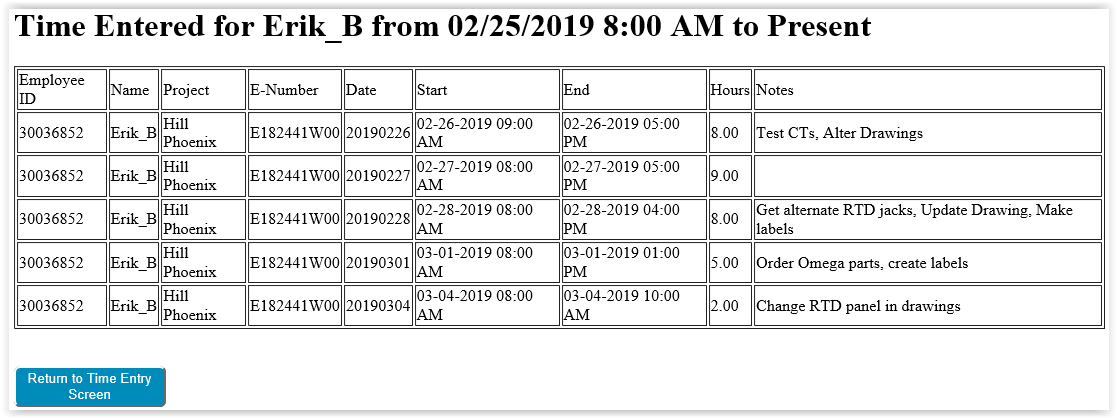My employer uses SAP as it’s business/accounting software system. It’s widely used and very expensive and from the perspective of many end users, it is a giant pain in the ass. I have to use it on an almost daily basis to order parts for projects and to keep track of time I spend on my projects.
In order to enter time, I have to create a file and put it in the following format:
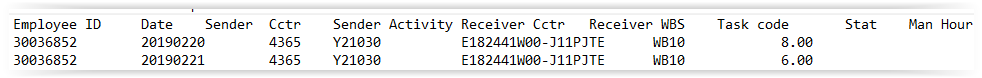
The file needs to be in CSV format with tabs as delimiters and saved with a ‘.txt’ file extension. Fields such as Cost Center, Sender Activity, Receiver Cost Center, and Receiver WBS are populated with mysterious values. Only the Cost Center is static. It represents the department I work in. The Sender Activity varies by an employee’s job title. The Receiver Cost Center varies by the project number and has ‘-J11PJTE’ appended to it. WBS depends on what you did and where you did it. Needless to say, it was very tedious to create this file.
I created a web page that takes the simplest information – Just name, hours worked, where you worked, and the common name for a project. The php code then cross- references everything entered with a database and converts it to the strange data shown above, that makes SAP happy, whenever you press the “Submit Time to Database” button. It figures out your employee ID, the project ID and all the relevant information needed to populate the form based on the simple, common sense naming in the drop-down boxes and radio buttons. Here is the link. Please use the ‘Guest’ engineer if you want to play with it.
http://www.erikboisen.net/record_time.php
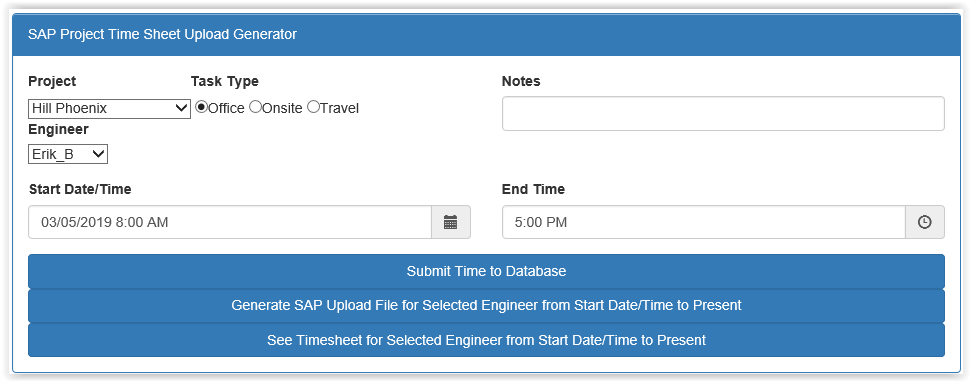
The application saves everything in a postgreSQL database. It even allows notes to be saved. At the end of the week, hit the “Generate Upload File…” button and it automatically creates and loads a CSV file to your computer based on all the information you entered within the given time frame. Entries can be viewed without generating a file by pressing the “See Timesheet…” button.